How to download and run the 2021 CFR DVD
This version of the CFR DVD is especially created to be downloaded to your own Windows or Mac computer and run without any internet coverage and will play in any standard browser. As a training faculty member of your ATI or RI you will have been given the link to the 2021 CFR DVD. Please click on the link provided by your ATI/RI.
Please note that this CFR DVD is a very large file of approx 4 Gb in size and depending on your internet provider speed it may take some time to download completely. To ensure an easy download please make sure that you have sufficient time and bandwidth before you begin the download as it cannot be paused and if required must be restarted from the beginning. To download the folder, simply click on the download button shown.
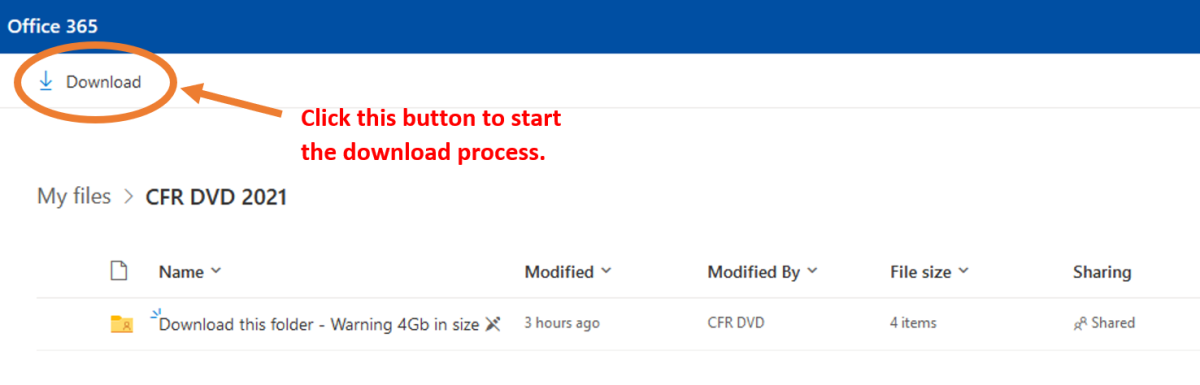
Depending on your own personal computer settings the download will begin and save in your default download folder. The folder will be saved as a zip file. When the download has completed, please watch this video to show you how to unzip the folder and how to access the material.